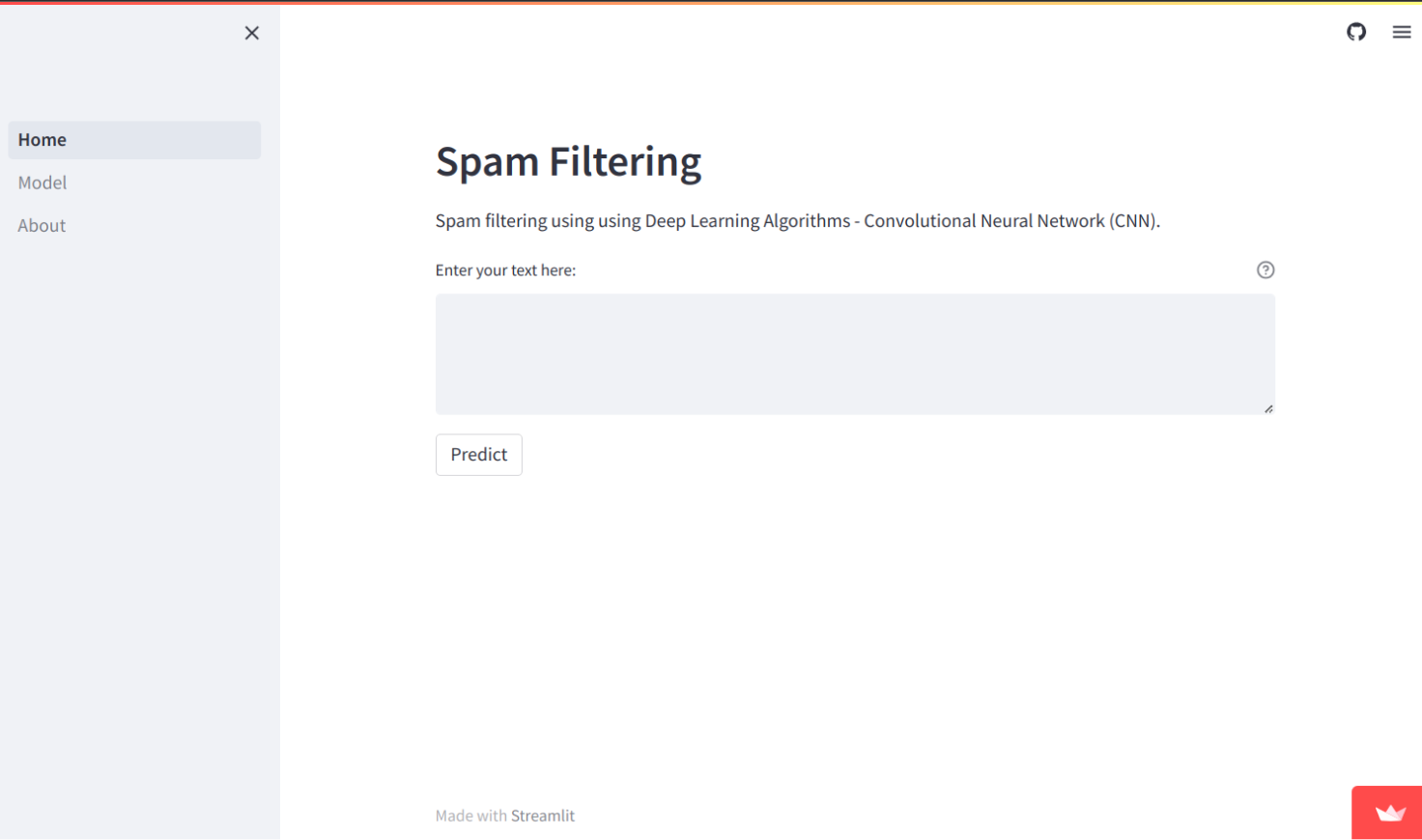





Spam-filtering is a website based spam classifier that uses Deep Learning algorithm (Convolutional Neural Network) to classify whether a text is a spam or not.
Features💡
By using spam-filtering you can:
- Checks whether a text is spam or ham.
Technology 👨💻
Spam-filtering is created using:
- Python - Python as the main programming language.
- Streamlit - Streamlit as the web framework.
- Keras - Keras as the Deep Learning framework.
- scikit-learn - scikit-learn as the Machine Learning framework.
- Tensorflow - Tensorflow as the Deep Learning framework.
Structure 📂
spam-filtering
├── .github
├── .streamlit
├── docs
├── modules
├── pages
├── .gitignore
├── Dockerfile
├── Home.py
├── LICENSE
├── README.md
└── requirements.txt- .github is a folder that used to place Github related stuff like CI pipeline.
- .streamlit is a folder that contains configuration files for streamlit.
- docs contain documentation of this app.
- modules is a folder that contains modules especially CNN and preprocessing.
- pages is a folder that contains pages of this app.
- .gitignore is a file to exclude some folders like venv.
- Dockerfile is a file that contains all the commands to build an image.
- Home.py is the main file and homepage of this app.
- LICENSE is a file that contains the license we use in this app.
- README.md is the file you are reading now.
- requirements.txt is a file that contains a list of dependencies used in this app.
Installation 🛠️
- Install Docker.
- Pull the image from Docker Hub:
docker pull putuwaw/spam-filtering- Run the downloaded image:
docker run -p 8501:8501 putuwaw/spam-filtering- Open web browser and visit:
0.0.0.0:8501Contributors ✨
 Putu Widyantara |
 Kenny Belle |
 Madya Santosa |
 Dheva Surya |


